Merchant Admin Panel
Let's explore the ByteConnect admin panel.
Dashboard
Sign into the ByteConnect admin panel by logging into your web wallet, the dashboard page will be displayed under the Merchant tab.
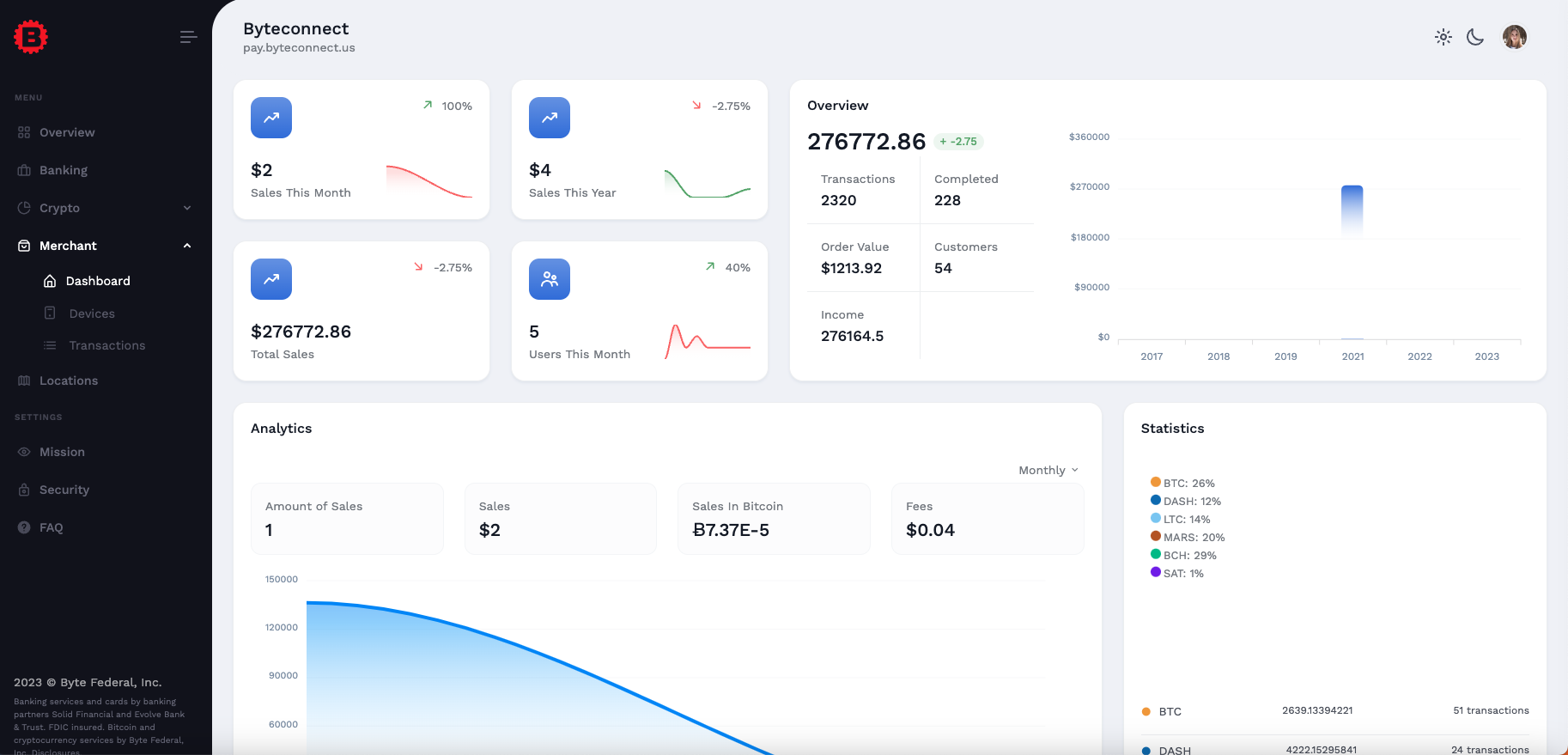
The dashboard will give you an overview of all your sales and analytics.
Devices
The device section will show each of your POS devices. You can also order additional devices here.
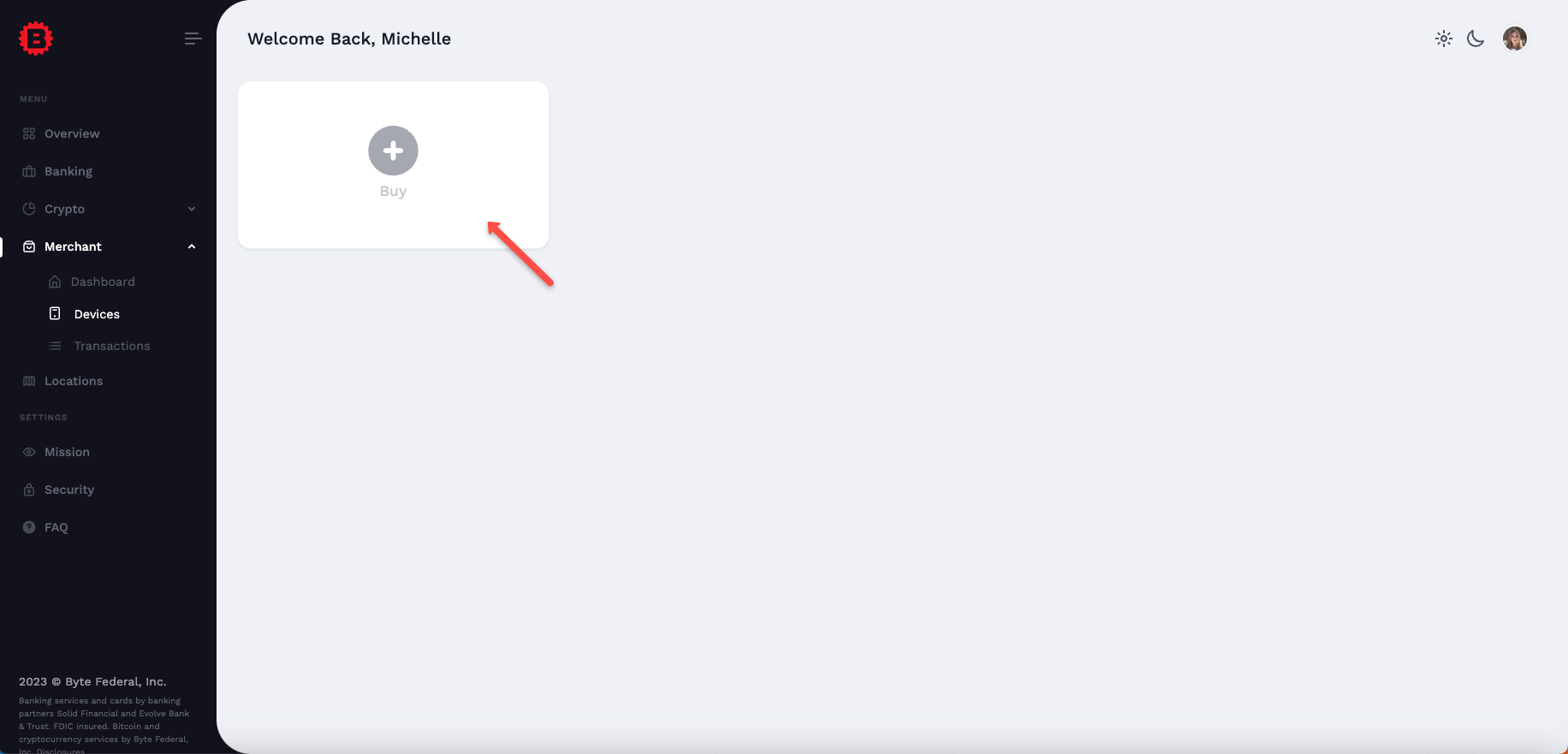
Transactions
The transactions section will show you a full list of all your transactions.
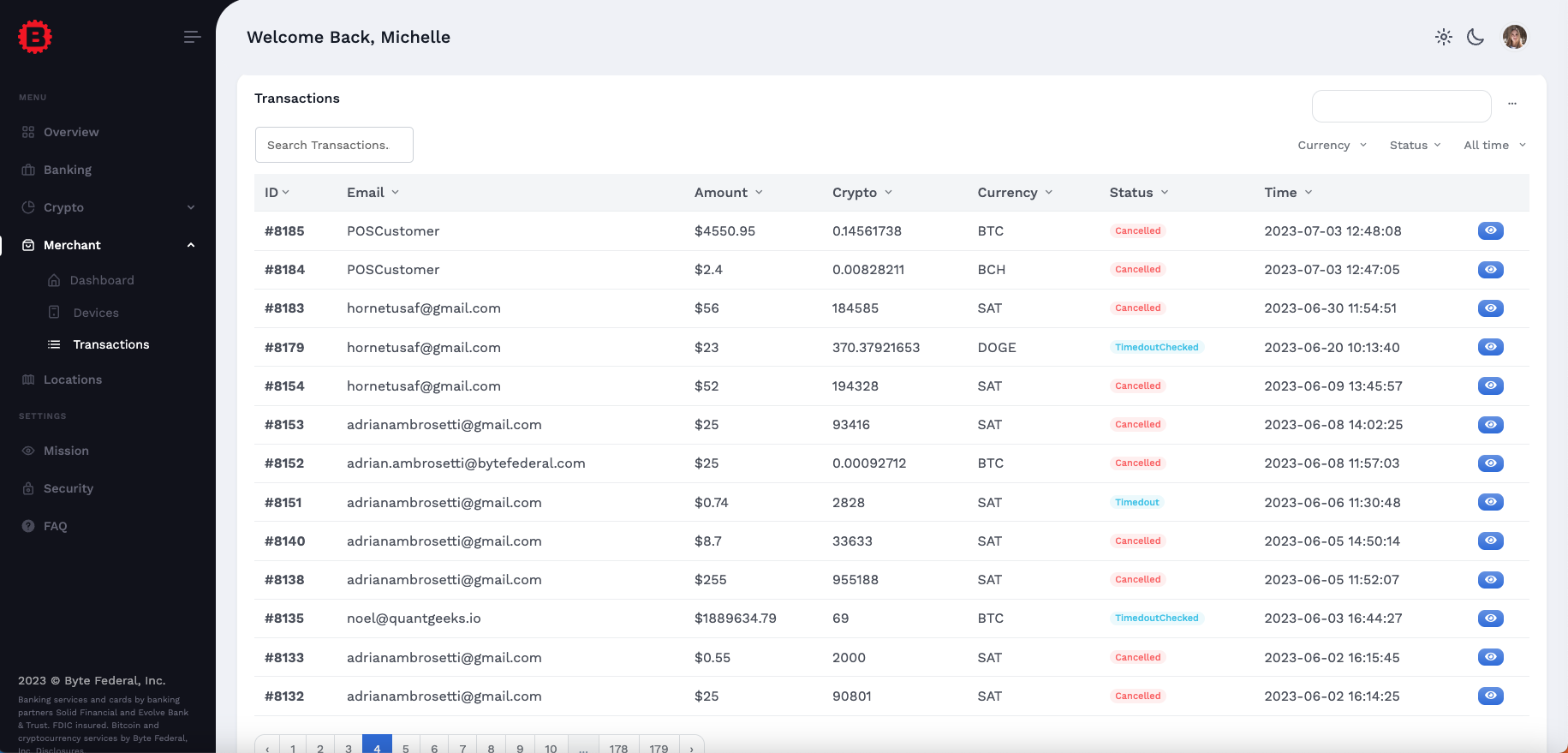
Your transactions can be filtered and sorted by clicking on the email, amount, crypto's name, currency, status or time. You can also see the transaction on the blockchain by clicking the blue button to the right of each transaction.
Payouts
As a merchant you have several options how to get paid. We offer payouts in USD (via ACH direct deposits on a daily basis), Bitcoin and Lightning as well as USDT.
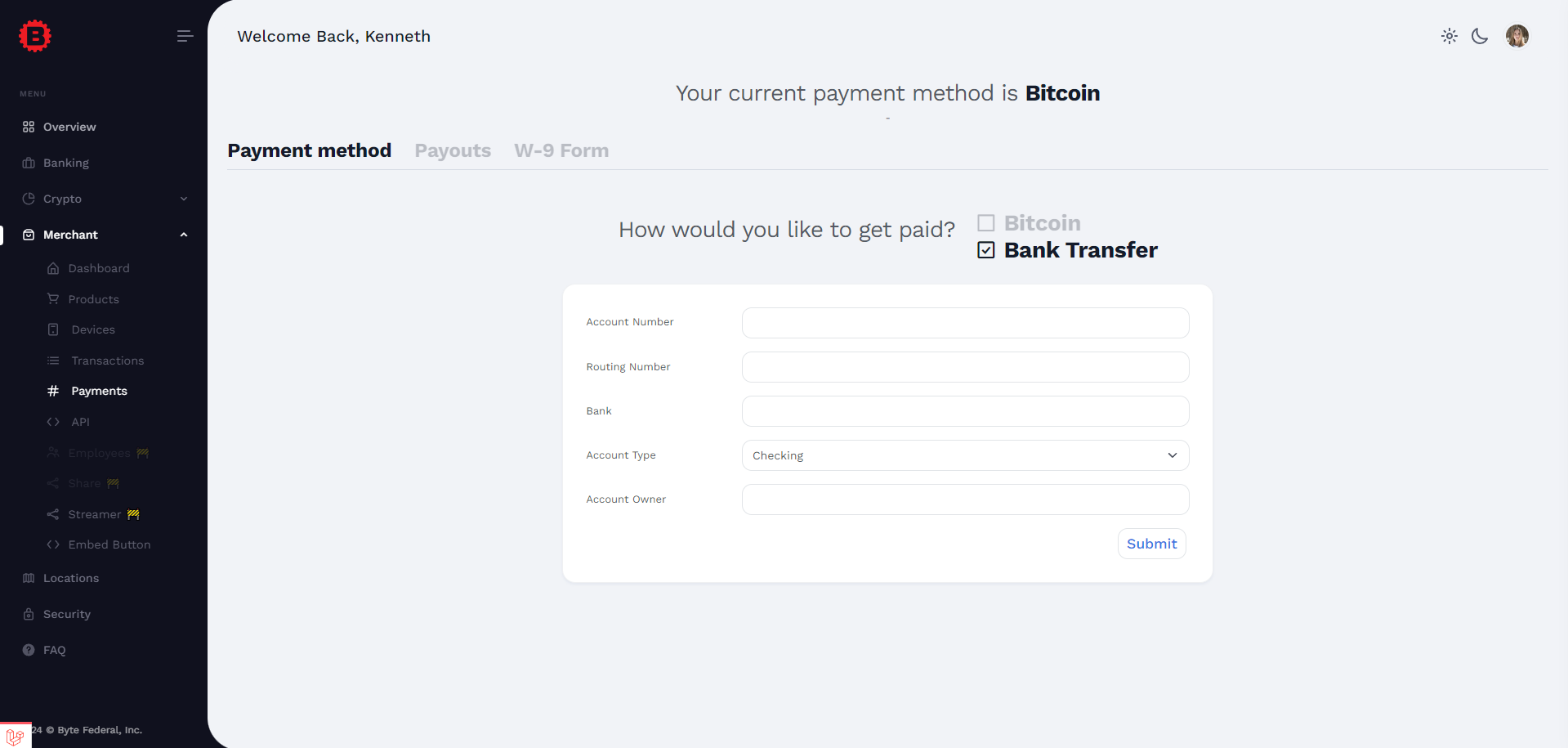
For US customers If you select Bank Transfer make sure that your W-9 name matches your bank account information.
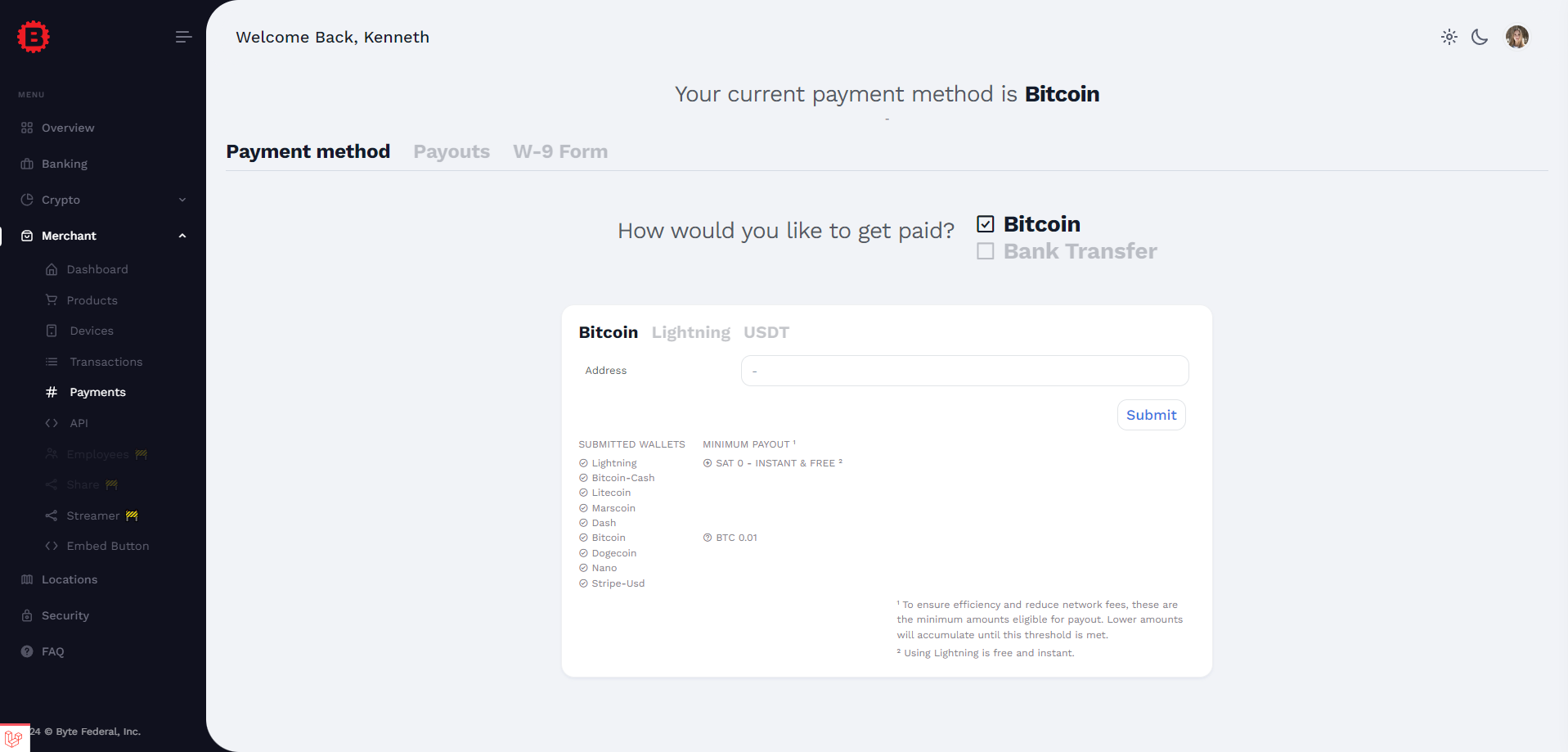
The most cost effective way to get paid is Lightning (for smaller amounts). For larger payouts we recommend Bitcoin or USDT.
Legal
For legal agreements and documents, please refer to our legal notices.